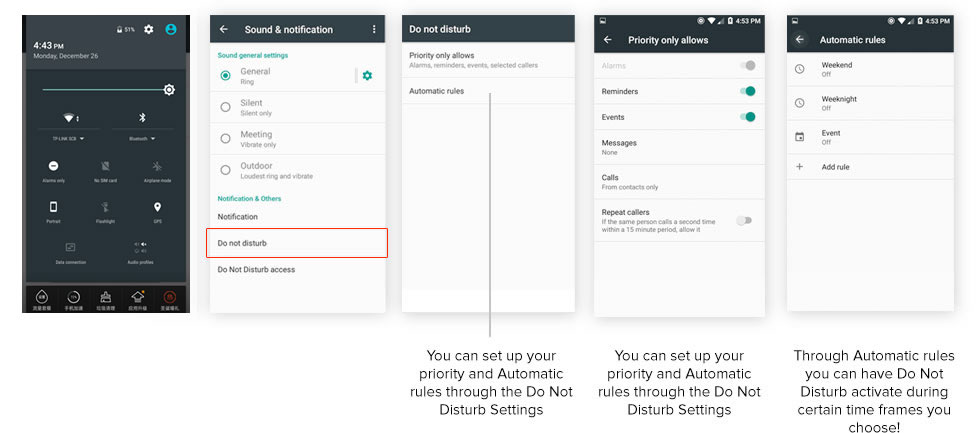 Get the Peace you need
Get the Peace you need
Google’s Do Not Disturb Settings are a great way to help you manage the time that a ringing phone would normally disturb.
You can make sure to always get the rest you need, by silencing all interruptions except alarms, so you wake up on time.
Maybe you just need some ‘You’ time, but don’t want to miss an important call from one of your favorite contacts, well then you can silence your device, with those favorite people set to priority, so only they can call you.
If you have an important meeting that you cant afford to have interrupted, set an ‘Auto Silence’ for the duration so that you know you wont have to worry.
You can find the Do Not Disturb settings in either Settings > Sound & Notification, OR in your Shortcut Menu.