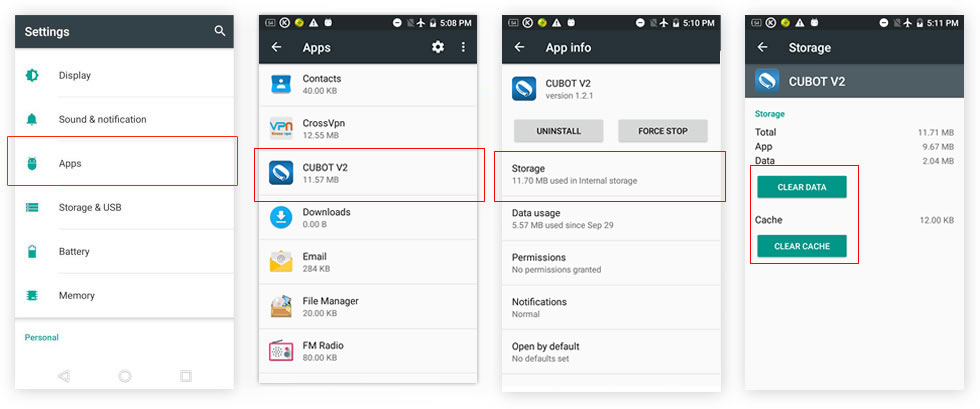 Clearing Data/Cache
Clearing Data/Cache
Customers will sometimes experience issues with their apps.
This can range from irregular behavior, to the app suddenly being unable to connect to Data. This can be easily resolved by wiping the data can cache of the app.
To wipe the data and cache of the app, have the customer navigate to Settings > Apps, then have them select the app they are having issues with. Once selected, open the Storage option, then select Clear Data and Clear Cache.