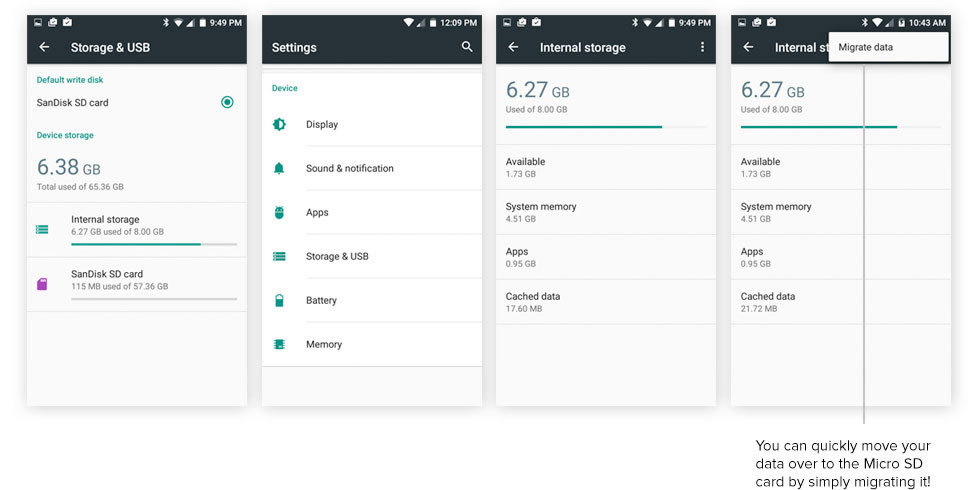 Always make sure you have room
Always make sure you have room
Although your device comes with 16 GB of internal storage space, it is important to note that the Android OS can take up to several GB of internal space.
There are two different ways to expand the memory of your device:
Installing a Micro SD card and formatting it as Portable Storage, allows you to keep your media files like Pictures, Videos, and even apps on the Micro SD card, that can be installed and accessed on multiple devices.
Installing a Micro SD card and formatting it as Internal Storage, encrypts the SD card to only be used with your device, and treats the Micro SD card as internal storage space.
It is important to note, formatting as internal storage means your Micro SD card will only be usable with this device.