Gmail, Personal, or Exchange
Setting up a Google Account, or Logging into an existing account, will automatically set up a Gmail account to be used with your device.
You can access your Gmail account from the Gmail account, and also add more email accounts to be accessed from the same app.
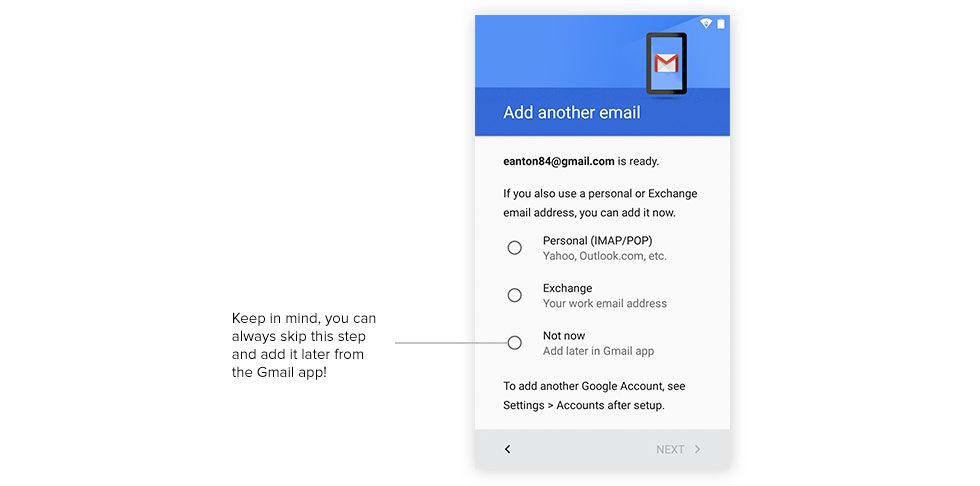 Supported email types are: IMAP, POP, and Exchange emails.
Supported email types are: IMAP, POP, and Exchange emails.
For assistance with your Exchange services, you may need to speak with your email administrator for the appropriate settings needed.
For IMAP or POP email addresses (Like Yahoo, Hotmail, or Outlook.com) simply select Personal, and input your log in credentials