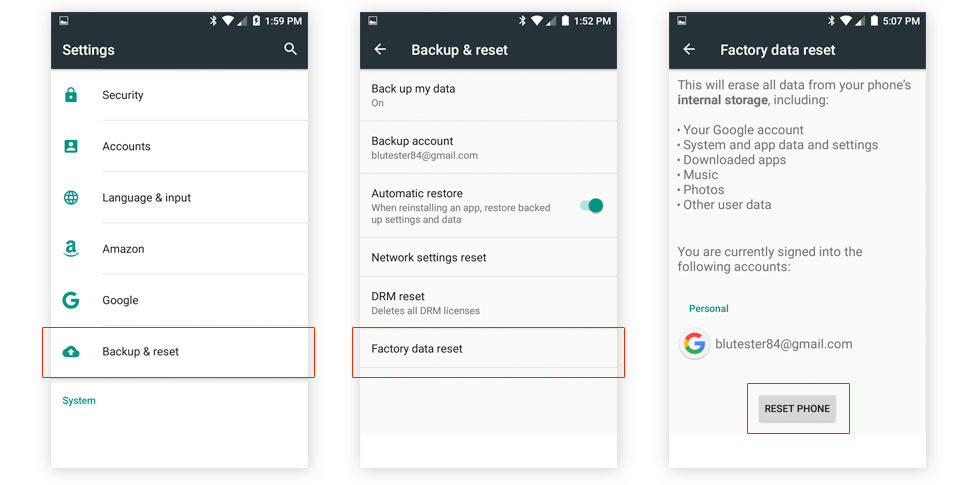
Realizando um Reset de Fábrica
Às vezes, seu dispositivo pode começar a apresentar comportamentos anormais ou parar de funcionar como esperado. Assim como em qualquer sistema operacional, quando todas as outras etapas de solução de problemas falharem, pode ser necessário resetar o dispositivo completamente.
Existem dois métodos para realizar um reset de fábrica, que irá restaurar as configurações de fábrica do dispositivo e redefinir o sistema operacional para os padrões de fábrica.
A melhor forma de realizar o reset é ir em Configurações > Backup e Reset > Restaurar Dados de Fábrica.
*** É importante observar que um Reset de Fábrica apagará todos os dados e informações do usuário do dispositivo ***